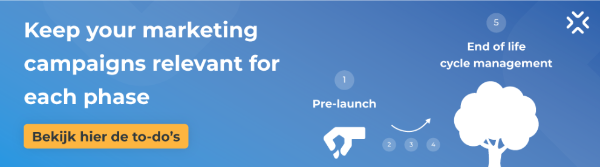How I Created My LinkedIn Content Buckets and What I Use Them For
I’ve been freelancing for two and a half years. And that’s exactly how long it took me to make LinkedIn work for me as a tool to grow my network and get clients.
For a long time, I’ve gotten sporadic results. Discovery calls that led nowhere, very few leads, and a single client with a one-off project.
But looking back at how I approached my LinkedIn presence, it all makes sense. I combined short, impulsive bursts of creativity with months-long escapes from the platform. And my results reflected that.
How I created content buckets in four steps
I defined my goals
My first step was to define what I want to achieve by posting on LinkedIn. Because if I don’t know where I’m going, how could I know if I got there or what I need to change in my approach to get the results?
Natasha Khullar Relph, a prominent freelance journalist and the founder of The Wordling (newsletter for writers and authors), highlights the importance of goal setting in one of her articles:
“By setting goals, you allow yourself the clarity to see what you need to be working on and focus your attention on the things that will move your career forward.”
After a few days of brainstorming and being honest with myself about where I want to take my freelance career, I realized that I want to:
- Connect with other freelance content professionals to share our experiences
- Build a personal brand as a freelance content writer and content manager
- Get new content management and content writing clients
With these goals in place, it felt like the fog had lifted. I could finally see where I wanted to go. All that was left to do was figuring out how to get there.
I brainstormed content ideas based on goals
The next step was to brainstorm content ideas based on goals.
Asking myself the following three questions:
- What topics bring me closer to freelance content professionals?
- Which content ideas could help build my personal brand as a freelance content writer and content manager?
- Which posts will get me more content management/content writing leads and clients?
This is what I came up with:
|
Goal |
Content ideas |
|
To connect with freelance professionals |
|
|
To build a personal brand as a freelance content writer and content manager |
|
|
To get new content management/content writing leads and clients |
|
I grouped ideas into content buckets
After brainstorming, I decided to group them into content buckets to help me organize all ideas and label all future topics I come up with.
I came up with four content buckets and gave them descriptive names:
- For freelancers/here’s how I work
- Tips, workflows, and tools
- Social proof
- Posts about services
Each bucket is directly connected to the goal, like this:
|
Goal |
Content ideas |
Content bucket |
|
To connect with freelance professionals |
|
For freelancers/here’s how I work |
|
To build a personal brand as a freelance content writer and content manager |
|
Tips, workflows, and tools |
|
To get new content writing/content management leads and clients |
|
Social proof |
|
Posts about services |
Whenever I want to post something, I know EXACTLY which goal it’s contributing to. And this helps me ensure I’m not wasting my creative energy on irrelevant content.
I created a system to track ideas
My next step was to create a system to help me keep all of my ideas in a single place, so I can easily access them when I want to create or publish something.
I turned to Buffer and created color-coded tags to keep track of my topics across different content buckets.
Whenever I get an idea, I add a scribble to Buffer and immediately label it so I can easily find it later when I need to create something for a specific goal.
How I use content buckets
To come up with new ideas
Defined content buckets make it easier for me to come up with new content ideas.
Without goals and buckets, asking myself, “What could I post today on LinkedIn?” could get me a few good posts. But coming up with consistent ideas aligned with what I want to achieve? Not so much.
With a system in place, I can ask myself a more straightforward question that creates a pre-frame and helps direct creativity towards the right stories to share.
For example, going from “What could I post today on LinkedIn?” to “What relatable stories could I publish to connect with freelance writers?” creates a narrow focus that makes coming up with ideas much easier.
And once I’ve set these pre-frames for all buckets, ideas started popping up in my day-to-day work life.
As soon as ideas pop up, I note them in Buffer and add an appropriate tag.
Here’s what my library looks like right now:
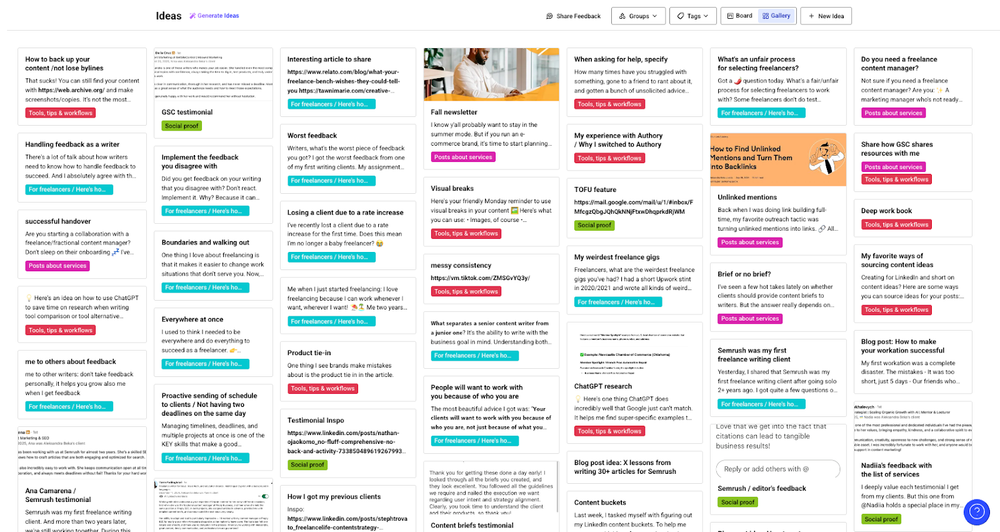
To content batch and stay consistent
After I defined my goals and content buckets, it became a lot easier to do content batching (creating higher volumes of content in a single session to use over a longer time period).
This strategy helps me maintain a consistent publishing schedule without burning out.
That’s because content buckets remove the decision fatigue of what to post. Instead of starting with “creating X posts for LinkedIn,” I can simply pick a bucket and brainstorm ideas.
And once I start creating, I can further simplify this process by batching similar content together.
For example, for the bucket “Posts about services,” I can create five posts answering questions clients asked in discovery calls. And for the bucket “For freelancers”, I can chunk down the topic of feedback into four separate posts and create them in a single sitting.
For content batching sessions, I use the board view in Buffer.
All of my new ideas are in the “Unassigned” board. Before I start creating, I move the topics I want to work on to the “In progress” board.
Once the posts are done, I move them to the “Ready for scheduling” board and schedule them at the end of the session.
I’m posting three times per week and batching content once a month. I usually schedule a full day for LinkedIn content creation and pair it up with the admin work.
[…]Cover picture: Designed by Freepik





![Zonder mens geen merk: waarom AI nooit merkvertrouwen kan automatiseren [onderzoek]](https://www.pharmamarketeer.nl/wp-content/uploads/2025/11/206-385x300.jpg)