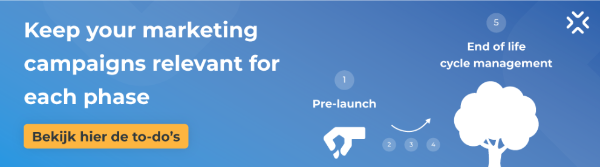6 Ways To Elevate the Text-to-Audio Experience for Your Content
Converting your text-based, long-form content into audio versions sounds like an easy – and smart – thing to do.
Don’t think you can just plug and play an AI audio tool to convert your text into audio. It requires you to up your game – and learn some new tricks. Follow these tips to add a new delivery channel for your audience.
The variety of tools available today means you can choose what makes sense for your goals. The options range from basic text-to-speech programs to platforms that let you customize the audio experiences.
If you choose the plug-in route, select one that’s reliable and keep it updated, advises Michelle Saunders, director of content at Convince & Convert. She also offers this tip: “Don’t have audio auto-play. It not only takes control away from users, but it also takes up unnecessary bandwidth, slows speed, and negatively impacts SEO.”
If you decide on a platform that lets you customize the audio experience, pay attention to these factors to enhance the audio version of your blog or other long-form content.
1. Dedicate team member for quality control
If your audio content contains mispronunciations, you risk confusing or alienating your audience. Assigning responsibility for quality control guarantees the audio will offer at least a satisfactory experience.
For a good user experience, someone should preview the audio file to fix errors and pronunciations. This person also should tell the audio tool what to read – and what not to read.
2. Build a pronunciation library
No audio AI tool knows how to pronounce all the words in the world. To help it understand your content, you can build a pronunciation library. Perhaps you have products that are hard to pronounce just based on their letters or authors’ or subject matter experts’ names that aren’t easily read.
If you’re stuck on how to phonetically spell out a word, free tools like HowToPronounce.com can help. But please know it’s a trial-and-error process to get it right.
3. Make a full production
Create an audio experience rather than a transcription-like reading. Add intro and outro music as audio signals for the audience.
Customize the audio player. You can add a thumbnail of the article’s primary image or your brand’s logo. You can even personalize it with your brand’s color palette on some platforms.
Listeners are used to having options for the speed at which the audio plays, so make sure to look for a player that offers that feature.
4. Customize the voices
Most AI audio tools let you pick from a menu of voices. But some let you clone a real person’s voice, so the experience sounds more authentic and natural.
Ask your regular contributors to record themselves reading something (an article you have already published, for example) for three to five minutes. They should use a voice style that works with their content. For example, an upbeat, playful tone will result in an upbeat, playful clone. Ensure they use a high-quality microphone and record in a quiet place without background noise.
5. Tell the audience
Let listeners know that the voice isn’t the author’s (or any human’s), especially if you use a tool with realistic (non-robotic) voices. For most CMI articles that include audio, the intro states, “Synthetic voice and sound recording created by Everlit.”
6. Tie to the business purpose
Just because your audience is listening doesn’t mean they can’t take an action that connects your content to the business goals.
Insert an audio call to action into your content. Structure the CTA verbiage so listeners know what they’re getting before you provide how they can get it. For example, don’t say, “Subscribe now for industry news.” Instead, say, “For industry news, subscribe now at www.URLLinkHere.com.”